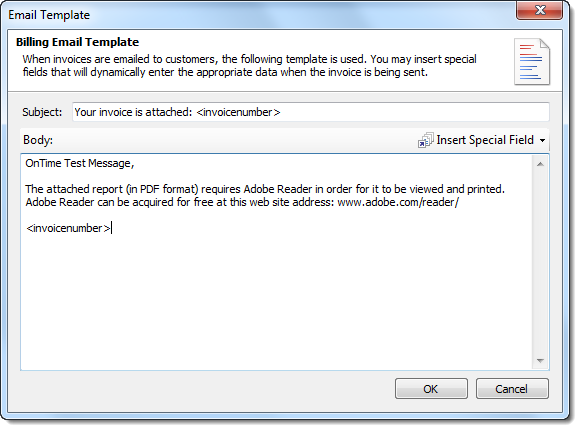Your Billing Email Template is sent as the message for your emailed invoices, unbilled orders, and billing cycles. Special fields, which act as placeholders for information, can be included in both the subject line and the body of your Billing Email Template.
Invoice numbers can be included in your template as a special field, as well. When you are sending unbilled orders or billing cycles and no Invoice Number is found, that special field will be return blank and nothing will be input into the message.
The file naming format for your Billing Email Template’s attached files has been adjusted to be more logical. To find your Billing Email Template, navigate to General Options and click on Billing in OnTime Management Suite.