
A native Windows Phone application is under development and will be available in the Marketplace. In the meantime, OnTime Mobile Web is 100% compatible with Windows Phone.
OnTime Mobile Web offers an attractive and simple interface, designed to work well on full features web browsers. All essential information and functionality, including two way communication, is included. More sophisticated features, such as signature capture and GPS tracking, are included if the device supports them.
How to install
- Locate your OnTime Mobile Web URL (or web site address). This was included on the welcome email you received when your OnTime account was created.
- From the Windows Phone device, start Internet Explorer.
- Enter the URL from step 1 into the address bar of Internet Explorer. If your Windows Phone device is connected to the internet properly, you should see a log in screen within a few seconds.
- To make it easier to access OnTime Mobile Web on the phone later, use Internet Explorer's Pin to Start feature.
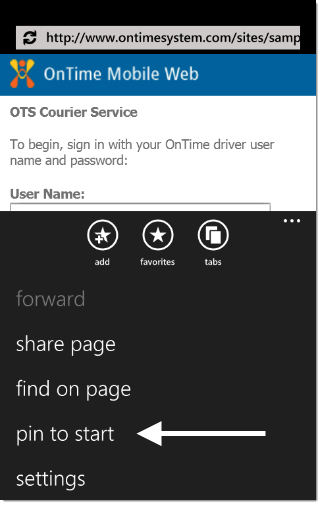
- Sign in with your driver credentials.
For additional assistance, contact technical support here.