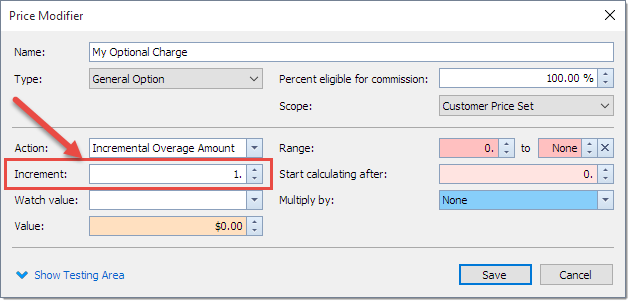
What is the increment field?
Increments can help you to create a lot of flexibility within your pricing structures. The increment field becomes available when you are creating a price modifier that uses an incremental overage action type. By default, the increment will usually be one, but can be changed to any value you require, including a positive, a negative, or one containing up to three decimal places. The value entered into this field defines the amount by which to count the watch value, which means that you can tell OnTime which field to look at and gather information from.
When to use an increment?
When you wish to have OnTime look at a certain value in an order and adjust the price of the order based on that value, you will want to use an increment. Additional charges can be created with an increment based on the price modifier’s chosen watch value. Possible watch value choices include weight, quantity, distance, height, width, depth, cubic dimensions, declared value, base price, and custom amount.
Using the watch value in conjunction with increments allows you to create virtually any incremental price modifier that you need. Charges for additional weight, mileage, value, volume, and more can be made. Because increments can be any value, you can create specific incremental price modifiers that best suit your business. For example, if you ship large freight you can create an additional weight charge for $10 for every 100 pounds. But, if you ship small freight you may wish to create an additional weight charge for $0.10 for every 5 pounds.
Utilizing other features of price modifiers such as Ranges, Start Calculating at, and groups with incremental modifiers can allow you to create complex, layered pricing structures with various tiers.