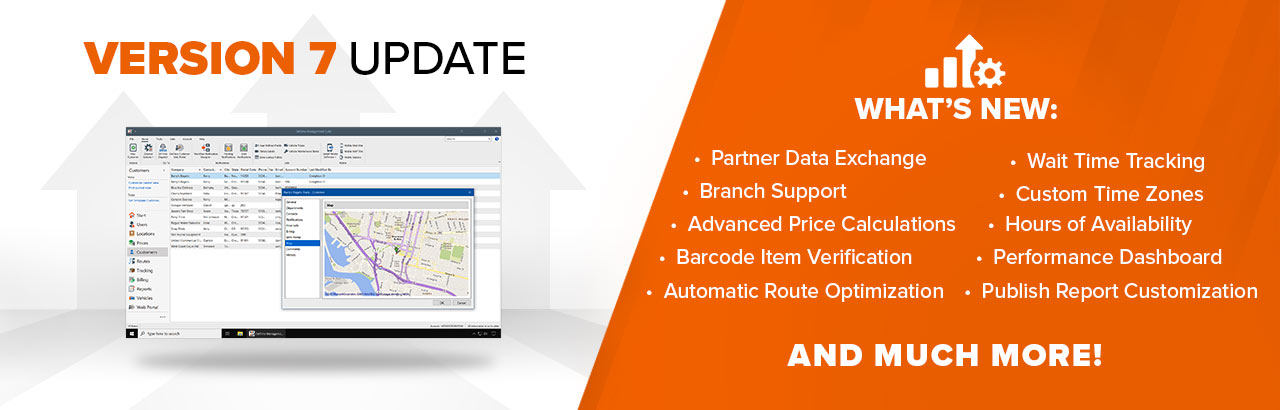
Today, we are excited to announce the immediate availability of our latest version of the OnTime system. After listening carefully to the feedback of users, this major release delivers on our promise to continually unlock opportunities for our customers. With more than 360 new features and enhancements, here are some of the highlights.
Partner Account Data Exchange
Relaying shipments to other carriers can now be automated through a 30-second configuration process. Expand territory reach by establishing partnerships and connecting two separate OnTime accounts. Data can then be exchanged in real time between the two carriers. Dispatch a shipment to another company just as you would to one of your couriers. Expand further by relaying shipments through multiple couriers and still retain a complete digital chain of custody.
Requires Professional, Grow, or higher subscription plan
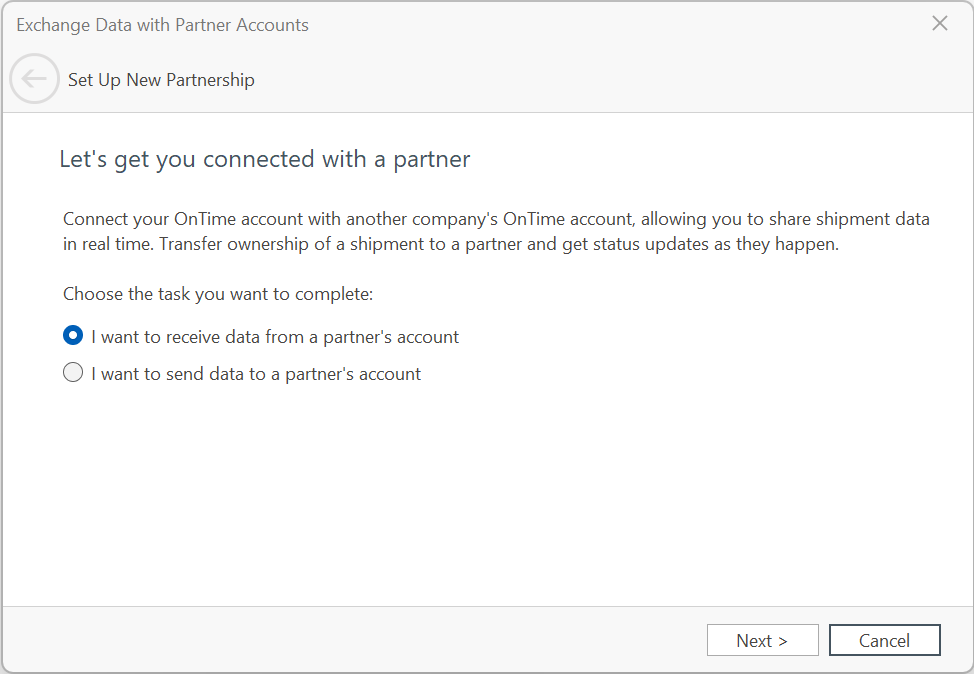
Branch Support
The all new branching feature streamlines management across franchises, regional offices, and more. This feature allows record types such as users, locations, orders, and more to be specific to all, multiple, or one single branch. Users can then be assigned to one or more branches, which limits their view to records belonging to those selected branches.
Requires Scale subscription plan
User Permissions
The updated User Permissions feature improves operational efficiency and security by customizing software access across views and records. Over 65 user permissions can be used to control access on a granular level.
Draw Zones on a Map
Draw custom zone boundaries on a map for enhanced precision and let OnTime's automatic geocoding place locations within the proper geographic boundaries. This feature ensures accuracy down to three feet.
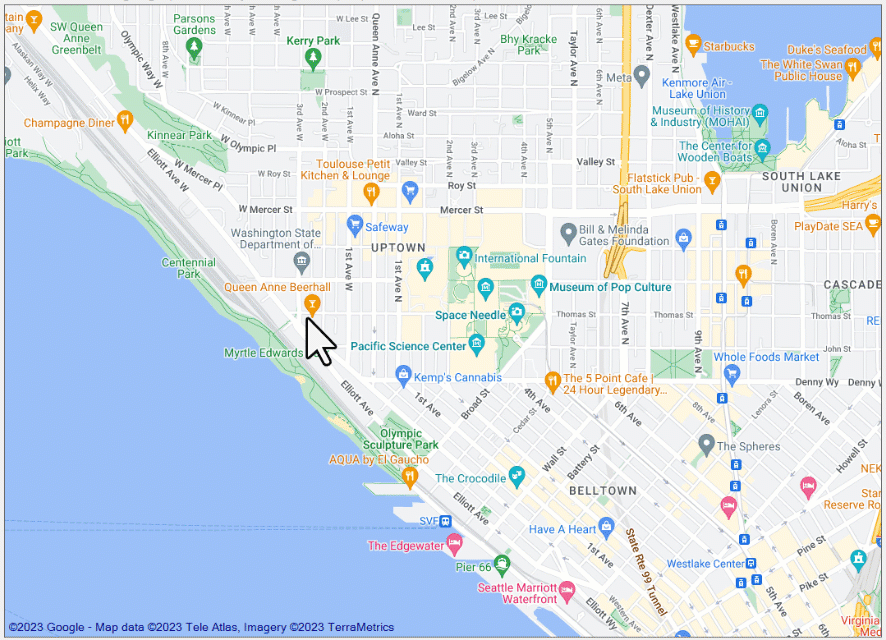
Tiered Pricing
This feature greatly simplifies complex pricing structures and allows for flexible pricing and faster set-up times. Quickly input and update your rate sheets directly into OnTime. Under price modifiers, look for the new Tiered calculation options and then easily enter the range for each tier in a spreadsheet-like grid, where copy and paste from Excel is also supported. Further customization is available by setting the inclusivity and exclusivity of each tier.
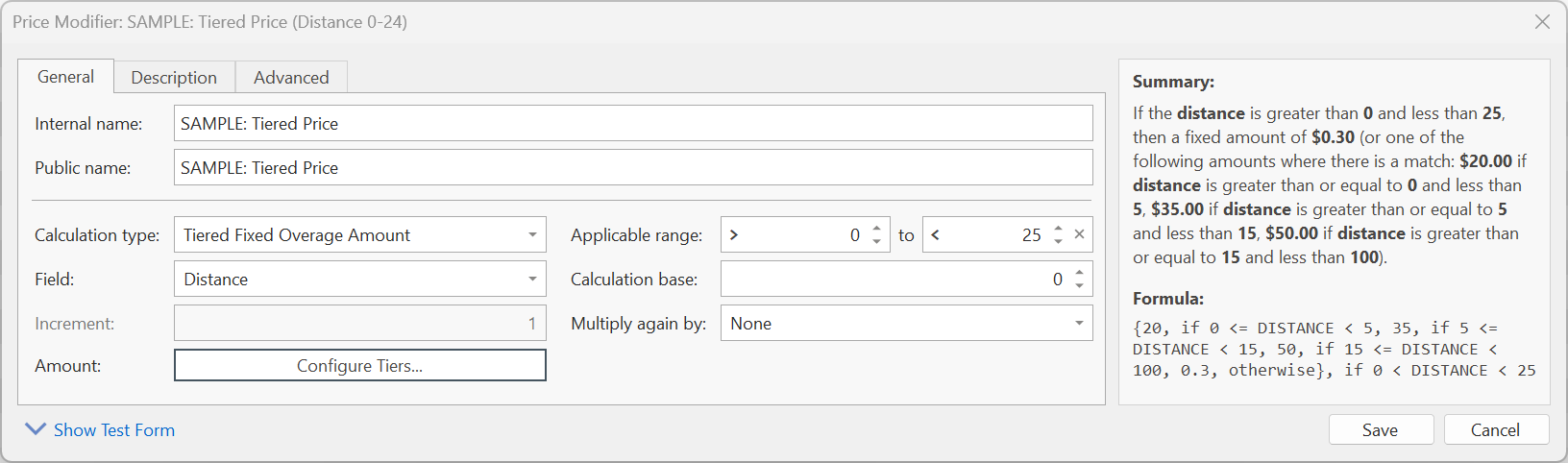
Pricing Based on Wait Time, Package Type, and Vehicle Type
Price modifiers can now factor in package type, vehicle type, and the amount of time a driver waits at the collection or delivery location. This feature allows operations to optimize pricing strategies to increase efficiency, customer satisfaction, and profit margins.
Increased Decimal Scale to Four Digits
Most pricing fields have been updated to accommodate up to four decimal places. A four-digit decimal scale in pricing enables precise cost calculation and competitive pricing that helps ensure accuracy in a market where even small price variations can be significant.
Location Hours of Availability
Every location record can now be tagged with that location's hours of availability. This can include business hours, windows of availability, closures, and other schedules. When activated, this data can be considered when using route optimization for even higher-quality results.
Verify Items with Scan
Barcode scanning validation has been extended to all items within a shipment. Previously, scanning validation was limited to the shipment's main tracking, outgoing, incoming, reference, and purchase order numbers. New settings now make it possible to require scanning of each item's tracking number within a shipment. This can be configured on a per-user basis at either collection or delivery points.
Automatic Route Optimization
Put route optimization on autopilot with this new feature! Turn this feature on under General Options, and any time an order is assigned to or unassigned from a driver, that driver's route will be immediately optimized. Each driver can be assigned their own optimization method and starting location for tailored results. Even better, this feature does not incur the additional cost of premium route optimization service credits.
Requires Scale subscription plan
Route Optimization from OnTime Mobile
Increases operational efficiency and responsiveness by enabling real-time on-the-go route adjustments. This feature can be enabled and customized on a per-driver (user) basis. This feature eliminates the dependency on the desktop application for optimizing routes, making the delivery process more convenient and accessible for those who are frequently on the go or don’t have immediate access to the desktop applications.
Requires Grow subscription plan
Capture Location Position and Wait Time
Record more information from drivers at collection and delivery points. A new stopwatch feature in OnTime mobile allows a driver to record wait time easily and submit that with POD information. The driver's exact location will also be recorded with the POD information, giving a precise location of the actual collection or delivery.
User File Attachments
Keep documents and files centralized by attaching them directly to a user's record. Helps with regulatory compliance by keeping essential documents, like permits, safety certifications, and more, in one location. Having all compliance paperwork and contracts in one secure place simplifies the preparation for internal and external audits.
Storage Status
In addition to In Transit, Completed, and other base statuses across the system, OnTime now supports a new base status of In Storage. This can be a useful tool for reflecting the status of shipments in warehouses, inventory, or other temporary storage situations.
Customer Credits
This feature creates flexibility and efficiency through a streamlined billing process, ultimately improving operations and customer relationships. Customers can now maintain a prepaid credit balance, streamlining the transaction process. If a customer overpays or receives a refund, the credit feature offers the flexibility to apply this balance toward future invoices.
Requires Professional, Grow, or higher subscription plan
Performance Dashboard
Provides a real-time view of a company's key performance metrics, which enhances overall operational efficiency and service quality. The ability to track performance in real-time helps identify areas of improvement, ensuring better resource allocation and overall service quality. This feature allows management to make data-driven decisions to optimize operations and financial performance.
Requires Grow subscription plan
Vehicle Photo
This feature aids in easy identification and operational record keeping, improving fleet management, providing visual reference, and aiding in asset management and insurance documentation.
Requires Enterprise, Scale, or higher subscription plan
Basic Customer Web Portal
The Basic edition of our popular Customer Web Portal includes essential features for most startups. Visitors can sign in and submit new orders, track shipments, manage an address book, edit their profile, import/export data, print reports, and more.
Requires Start subscription plan
Standard Customer Web Portal
The Standard edition of our popular Customer Web Portal includes all essential features from the Basic edition and more. Visitors can calculate pricing, generate quotes, and view invoices.
Requires Grow subscription plan
Advanced Customer Web Portal
The Advanced edition of our popular Customer Web Portal includes all features from the Basic and Standard editions, plus white labeling (remove OnTime branding), enable credit card processing online for invoices, and advanced theming customization to the portal.
Requires Scale subscription plan
Global Web Portal Notification Banner
Efficiently communicate operational updates, marketing promotions, and urgent alerts to all customers through a banner on the Customer Web Portal, significantly enhancing information sharing and customer engagement. This can also be used as a marketing tool, enabling the company to promote new services, special offers, or discounts directly to customers.
Requires Enterprise, Start, Grow, or Scale subscription plan
Intuit QuickBooks Payments
This feature opens up credit card processing for those who use QuickBooks Payments. The seamless integration is easily set up under General Options > Connections > Payment Processing.
Requires Professional, Grow, or higher subscription plan
Control the Visibility of Price Modifiers
Visibility can be set to show only in OnTime Dispatch, only in the OnTime Customer Web Portal, or in both. The default behavior is to show in both applications. If the price modifier is required, it will still be activated on the order, even if it is not visible to the user.
Fixed and Percentage Based Compensation for Price Modifiers
Make it easier to assign compensation to an optional or service level by assigning compensation for users on a price modifier at a fixed rate or a fixed percentage.
Inclusive and Exclusive Ranges for Price Modifiers
This feature makes it clearer how ranges are applied within price modifiers. Each range can be set to include or exclude the number at the start or end of a range.
Price Set Required Fields
Previously, required fields on a shipment could be set at a customer and global level. Now, it is possible to set required fields at a price set level. This helps ensure important fields contain data when certain service levels are chosen.
Publish Report Customizations
Report template modifications can now be published to the server and automatically downloaded to all in the company, making the distribution of report customizations quick and consistent. This automates the sharing of report customizations, which previously required manual import and export of report template files.
Requires Professional, Grow, or higher subscription plan
Global Quick Views
In past versions, Quick Views became a popular way to customize the appearance and filtering of the Tracking view. However, they were local to the PC upon which the view was created. Now, in addition to local views, Quick Views can be created at a global or company level and synchronized seamlessly across all users in the organization. Companies can now build a standard set of Quick Views for their users.
Requires Grow subscription plan
Worldwide SMS Gateway Recommendations
This time-saving feature can make it easier to configure the SMS Gateway for users. An ellipsis button appears at the end of the SMS Gateway text box. Clicking that button will open this feature, making it possible to enter a phone number and select from a list of mobile carriers.
Customer Terms for Invoices
The number of days by which the due date on invoices can be set for each customer. This new field is located under customer records within the Billing section. For example, set a customer's terms to 10 days, and all new invoices for that customer will automatically have their due date set to 10 days from the current date.
Requires Professional, Grow, or higher subscription plan.
Invoice Email Logging and Tracking
When an invoice is sent to a customer within OnTime, the email address of the recipient and the timestamp of when it was sent will be recorded with the invoice. This can make it easier to see who has and has not been sent an invoice. To view the recipient and timestamp, be sure to show those columns. This can be accomplished by navigating to the Billing > Invoices view within OnTime Management Suite, right-clicking on any column header, choosing Show/Hide Columns, and ensuring the Email Recipient and Email Timestamp columns are selected.
Requires Professional, Grow, or higher subscription plan
Webhooks (HTTP POST) Authentication Methods
Webhooks within the Workflow Designer now support both Basic authentication and OAuth.
Enhanced Features
- User names are shown next to file attachments, displaying the name of the user who attached the file. This is especially useful to find the name of a driver who attached a picture to an order.
- 64-bit random number generation for customer account numbers, tracking numbers, and more.
- Expanded user contact information, including address.
- Improvements to dark theme rendering across both OnTime Dispatch and OnTime Management Suite.
New Subscription Plans
Starting today, OnTime 360 is now offered through three new subscription plans:
- Start replaces Essential
- Grow replaces Professional
- Scale replaces Enterprise and Enterprise Plus
These new plans are better aligned with the needs of our customers. We are happy to move many features previously available only in higher tiers down to the lower plans. This includes the OnTime Customer Web Portal, which is now available across all new subscription plans.
The cost of these new plans has been refocused on per-shipment pricing versus per-user. Over 60% of our customers already save money by using per-shipment pricing. This change means that subscribers only pay more for OnTime when it's making money for their business. This also means unlimited users without worrying about being charged for rarely used user accounts.
Existing customers who are subscribed under the Essential, Professional, Enterprise, or Enterprise Plus plans can continue to use those plans. There is no pressure to make a decision today, and the software will continue to work as it always has. However, moving forward, some new features will only be supported under the new subscription plans.
Getting Started
These and many more features are available immediately to all OnTime users. Have questions? Our customer service and sales teams are happy to answer any questions you have about these new features or subscription plans.
We are excited to see the potential these features unlock in your organization and the opportunities you'll be able to seize!