Between dispatchers, drivers, orders, customers, locations, vehicles, and reports keeping your courier company organized on a day-to-day basis can be a challenge. When new and varying orders are constant, predicting where drivers will be, when they will be there, and when order locations will match up with driver locations is virtually impossible. OnTime courier dispatch software and its Unassigned Queue can facilitate organized order assignments in difficult to prepare for situations.
Unassigned orders can be submitted into the Unassigned Queue and distributed to the right drivers at the right times. By using the Unassigned Queue, dispatchers can focus on order entry, not order assignments, when placing orders.
An Unassigned Orders list and a Driver List appear in the Dispatching section of the OnTime Dispatch program. In this section, order information can be compared against your driver locations and assignments. Dispatchers can use these lists to determine, make, and confirm order assignments individually or in bulk.
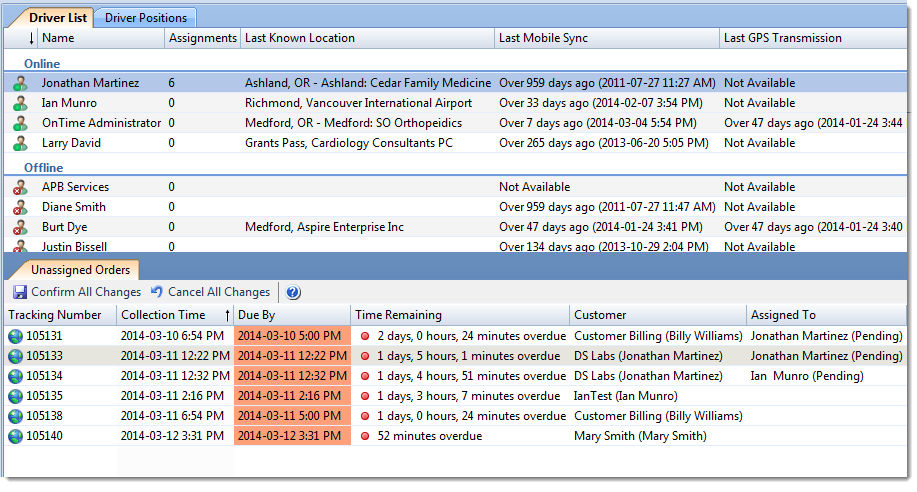
Based on individual Employee Mobile settings, drivers can accept order assignments from the Unassigned Queue using the OnTime Mobile application. Allowing drivers to take part in the process of distributing unassigned orders ensures that order assignment considers all related factors.
Orders entered through your OnTime Customer Web Portal will be placed in the Unassigned Queue, as well. Once a customer inputs their order, a dispatcher or driver can make the appropriate order assignment. In some situations, a customer can place an order and your driver can complete that order without any dispatcher involvement.
The Workflow Designer in OnTime Management Suite can be used to set up notifications that will inform the appropriate people when an order is placed in the Unassigned Queue. With these notifications, dispatchers can be informed that they should make assignments for these orders and drivers can be prompted to accept the orders.
OnTime and its Unassigned Queue can help your employees make informed decisions on a day-to-day basis, satisfying your customers’ and your business’s versatile needs. Learn more about the Unassigned Queue in the OnTime User Guide, or contact us today.