If you make the decision to cancel your OnTime subscription, please take note of the following:
- To close an OnTime account, a request must be made in writing by either the person who originally opened the account or the business owner. For security purposes, we cannot take requests for account cancellation over the phone
- Requests for account closures will be scheduled for processing on the last day of the monthly billing cycle, which always falls on the last day of the month. Accounts cannot be scheduled to be closed or cancelled before that day
- If, at sign up, you committed to use OnTime for a period of months, then that term should be fulfilled before canceling the account. Cancellations prior to the term of the commitment are subject to an early cancellation fee
- Vesigo Studios is not responsible for lost files or data due to cancellation, suspension, or account termination
- The terms associated with every OnTime account are detailed in the OnTime Terms and Conditions. This document details your rights and responsibilities as an OnTime user and how changes, such as a cancellation, are handled
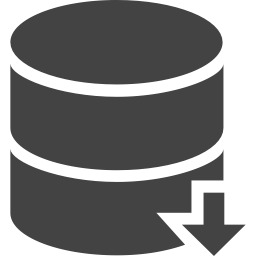
Plan to use OnTime again in the future?
If you wish to keep your OnTime account active for any reason, we recommend downgrading your subscription level instead of canceling. This option allows you to keep your account data at our lowest monthly fee. When you are ready to start using OnTime's full feature set, simply upgrade your subscription.
How to Cancel
Use a Web Browser
- Visit the My Account portal
- Log in using the same credentials you would use to log in to OnTime Management Suite
- Once logged in, click Cancel my subscription
- Complete the on screen directions to submit the cancellation request
- If your account is less than 30 days old and you would like to request a refund, be sure to mention it in the comments section to avoid delays
Send an email to OnTime Customer Service
The person responsible for originally opening the OnTime account (or the current business owner) should make a written request to cancel the OnTime account. For security purposes, cancellations by email must come from the email address associated with the account. The following information must be included:
- The OnTime Company ID used for the account
- The account owner's name
- The name of the business or organization
- If your account is less than 30 days old and you would like to request a refund, be sure to mention it in writing to avoid delays
Save or export any important data from OnTime. Once an account is closed, live data and backups will soon be removed from our servers.
Once we receive a written request, the cancellation will be scheduled for the last day of the current month. A confirmation message will be sent to the email address listed on the account with details regarding the cancellation.
Both the written request and this confirmation email serve as documentation and proof of the cancellation request; we suggest that you keep copies of these messages.
If we cannot verify that the request came from the account holder, we will attempt to verify the request by calling the phone number listed on the account.
If you have questions about canceling your subscription, feel free to contact us.