Using price modifiers, OnTime courier software can complete complex, yet flexible, calculations. By grouping your price modifiers, you can create even more advanced pricing structures that calculate automatically and in the background. Each individual price modifier and its calculation can be used as a building block to create the advanced pricing that you and your customers require.
Grouped price modifiers are frequently used when a charge requires multiple calculations to determine. In these situations, it can be awkward to present the multiple calculations when charging the customer. If the modifiers are grouped, they will appear to the customer under the group’s name, with the final figure listed.
You may put as many modifiers in a single group as you like. When a group is calculated, OnTime evaluates each modifier in the group, one-by-one, and then uses these results to calculate a final result based on the desired behavior. The Behavior for the group may be set to Use the highest priced modifier, Use the lowest priced modifier, or Use the sum of all modifiers. Groups can be placed within other groups, allowing you to create the pricing structure that you need.
How to group price modifiers
- Create a new group by right-clicking inside the price modifiers list and selecting New Group.
- Click-and-drag each modifier that you wish to group together from the list on the right to the list on the left.
- Enter the desired Name for the group. Be sure to enter a descriptive name because the calculations completed within this group will be listed under the group’s name. Individual modifiers within the group will not appear.
- Select the desired Type for the group to tell OnTime where the modifier should be used when creating orders.
- Select the desired Behavior for the group. Because OnTime calculates each modifier in the group separately, the question remains what to do with those calculations in the end. The Behavior list allows you to select from three actions:
- Use the highest priced modifier: After calculating all applicable modifiers in the group, the amount of the highest modifier will be returned.
- Use the lowest priced modifier: After calculating all applicable modifiers in the group, the amount of the lowest modifier will be returned.
- Use the sum of all modifiers: After calculating all applicable modifiers in the group, the amounts of all modifiers are added up and returned.
- If appropriate, adjust the Percent eligible for commission. Setting this value to less than 100% will mean that the user will get a lesser amount than normal from this price modifier.
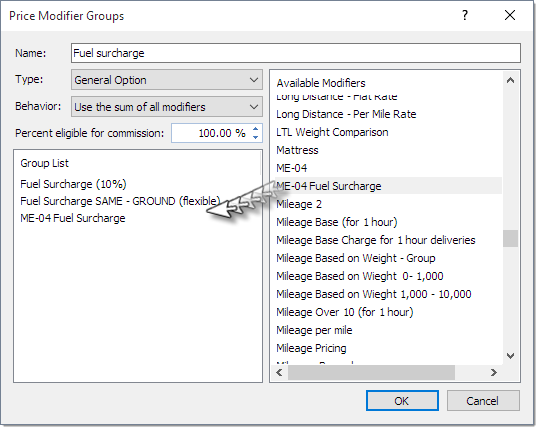
See page 97 of the OnTime User Guide for more details and instruction about grouping price modifiers.