
Shipping labels are a small but vital part of logistics. Accurate labels allow you to direct and track packages through each stage of the shipping process. Without detailed labels, you risk losing or mishandling your customers’ orders and damaging your brand reputation.
Whether you’re looking to create your first shipping label, or you already have some experience and are looking for some tips, our guide has got you covered. In this article, we will take a look at the elements of a shipping label, three best practices, and how you can make one yourself.
The Elements of a Shipping Label
Shipping labels vary depending on the carrier—between UPS and FedEx for example—but they all share some common elements like addresses, weight, and tracking information.
Here’s an example of a shipping label that includes many of the elements you’re likely to see:
- Sender name and return address
- Recipient name and address
- Service level, i.e., standard, express, priority, etc.
- Tracking barcode and number
- Package dimensions and weight
- Descriptions and receiver information
- Branding
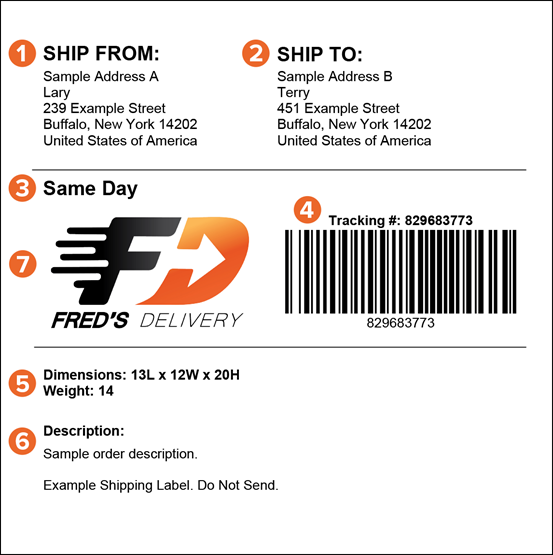
If it seems daunting to have to enter in all of this information on each shipping label, don’t worry—much of it can be generated automatically by the courier/delivery software you’re using.
Now that you have a basic overview of what information you should include on your labels, let’s look at three best practices for making your own shipping labels.
3 Shipping Label Best Practices
Extra labeling
Sometimes it’s necessary to add extra labeling to inform drivers of any special requirements for a parcel. For example, it may be necessary to include a label with a reminder that the contents of the package are fragile, perishable, or flammable. You may also need to label your parcel “This Way Up” to ensure that a package is transported safely.
Making shipping labels printer friendly
Make sure that your shipping labels are easily scalable so that your customers can print them out without a hitch. If you decide to use a unique aspect ratio, try printing it out at the standard page size to see if your barcode is still scannable when printed. Also, it’s a good idea to make your shipping labels generally accessible by having them printable in PDF format.
Creating shipping labels with a software solution
The right software solution can greatly simplify the label creation process, and most of these solutions do more than just provide labels. For example, if your courier software can also create shipping labels, you can set it up so labels are created automatically whenever a new order is submitted.
The OnTime Report Designer allows users to make custom modifications to their shipping labels. There are an astonishing 520+ fields available. Quickly access the editor in OnTime, add in the needed fields, and click save. Now you have a custom shipping label!
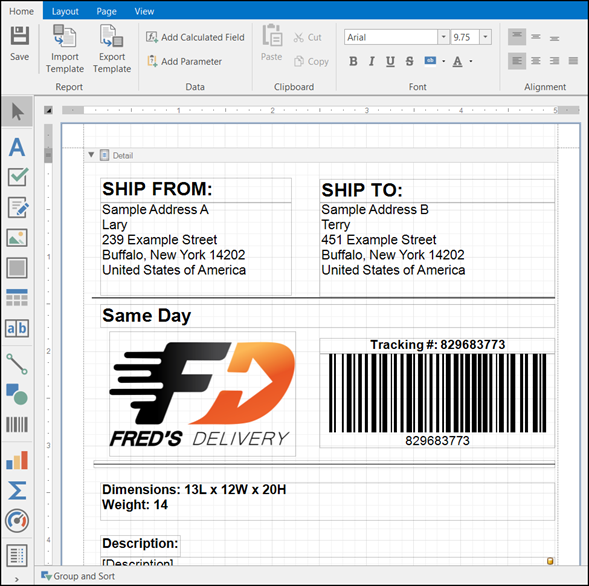
Ready to try out OnTime? Get started with a free demo.