OnTime can help you to simplify and speed the complex and time consuming process of managing your employees with our automated time tracking and compensation report generation. Your employees will view, use, and be tracked by OnTime exactly how you choose. You are in control of how OnTime works with your delivery company.
Each employee that uses your OnTime account can be assigned a role (Manager/Administrator, Dispatcher/CSR, or Driver), user name, and password. The role determines which programs the employee will have access to, which they will login to using the user name and password.
The Employment tab for each user offers the ability to input the employee’s hired date, employment type (Employee, Subcontractor, or Company), company name, and various rates. Rates determine how the employee is compensated for their time based on role, assignments, commission, and so on. Price sets can be used to create custom compensation rates beyond the built-in options.
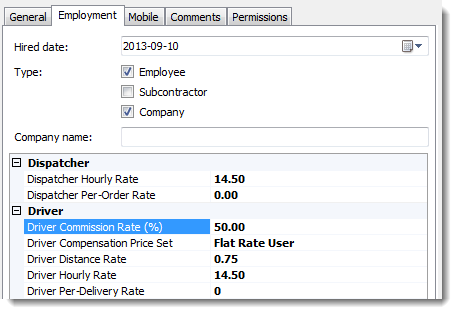
Once setup, users can clock in and out of the system manually or automatically from their assigned programs, determined by the set roles. OnTime will keep track of time worked and activities completed for each individual.
You can click View Time and Activity Report on the left of the User section to view reports about the selected user. Alternately, you may right-click on a user to view time sheets, time sessions, or more report options.
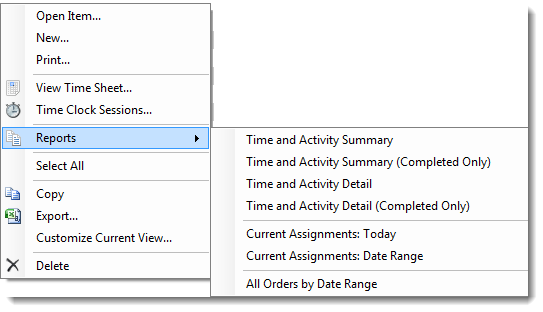
Employee management is in your control with OnTime. We can help you to better track your employees’ time and ensure that compensation is correct for each individual. Contact us or buy OnTime now to try this feature for yourself.