Oftentimes, companies or organizations that are considering subscribing to OnTime ask about its zone-to-zone pricing capabilities. The OnTime suite is equipped with a multitude of features that make zone-to-zone pricing viable. This type of pricing method offers the ability to type in two ZIP Codes and receive an approximate quote.
Zone-to-Zone Pricing Accuracy
Zip code-based zones are generally not considered the most accurate method, especially for couriers that service a limited area. ZIP Codes may cover large, irregular areas and, most of the time, distance is measured from the center of the ZIP Code. The actual address being shipped to may be miles away from the zip code's center, resulting in inaccuracy. Because the two zip codes represent two separate zones, the discrepancy essentially doubles.
Additionally, zone-to-zone shipments are generally measured in a straight line, not along the route that drivers will use. As a result, the distance calculated will almost always be shorter than the distance driven.
Potential inaccuracies will generally cause zone-to-zone measurements to be 5 - 30% shorter than the actual distance.
Because of these discrepancies, OnTime includes a sophisticated mapping and routing web service that will calculate the exact distance by road between two locations, accurate to 1/10 of a mile.
Why Use Zone-to-Zone Pricing?
Considering the above issues, why would someone want to use zone-to-zone pricing?
- Speed: When you need to supply a customer with a quotation, zone-to-zone pricing with ZIP Codes will offer access to a quick and approximate quote.
- Simplicity: Couriers who have yet to develop a comprehensive pricing structure can use tools in OnTime to automatically download hundreds of zones in just seconds. Those zones can be quickly assigned pricing structures.
- Quick ZIP Code Lookups are made possible, as detailed below.
How to Perform a Quick ZIP Code Lookup
Open OnTime Dispatch and create a new order. You will see a ribbon across the top that looks like this:
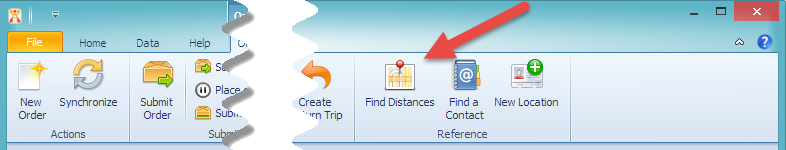
Click the Find Distances button. A window will appear:
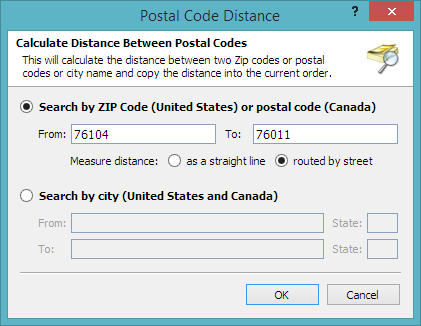
In the example above, two ZIP Codes from the Texas area have been entered. Locations may also be specified by city and state, instead of by ZIP Code. Note: This tool can only measure distances within the United States and Canada. Other mapping features within OnTime can be used for other countries.
Once the desired locations are entered, click OK. OnTime will calculate the distance between the two locations and copy that distance into the order, as well as any other applicable zone information:
Once the appropriate information is set up, this process of generating a price for the customer will take dispatchers less than 15 seconds. This feature is available in OnTime software versions 2.3.1002 or higher. Standard or higher level subscribers may access this feature for free.