OnTime offers a convenient way of managing documents and other files. Your customers can access these files via the OnTime Customer Web Portal.
Organize Files
Go to the tracking view in either OnTime Management Suite or OnTime Dispatch, open the desired order, and select the attachments tab:
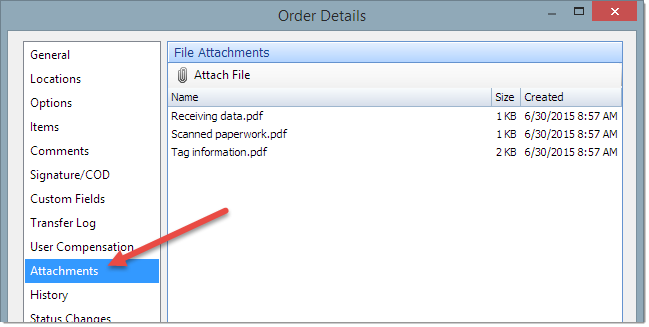
You can attach files to the order using any of the following methods:
- Click the Attach File button
- Right click within the list and choose Attach File
- Drag and drop a file onto the list
Each file is limited to 100 KB in size. A PDF scanned in black-and-white (not grayscale) will be around 50 to 80 KB.
From the OnTime Customer Web Portal, customers will see something that looks like this when viewing order details with attached files:
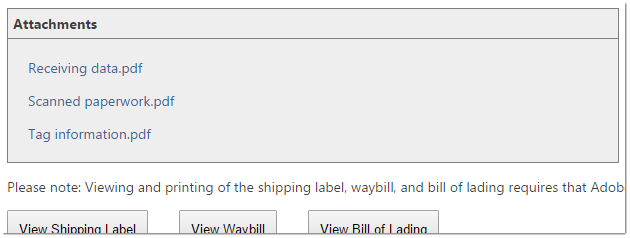
Customers can click on files to download and view.