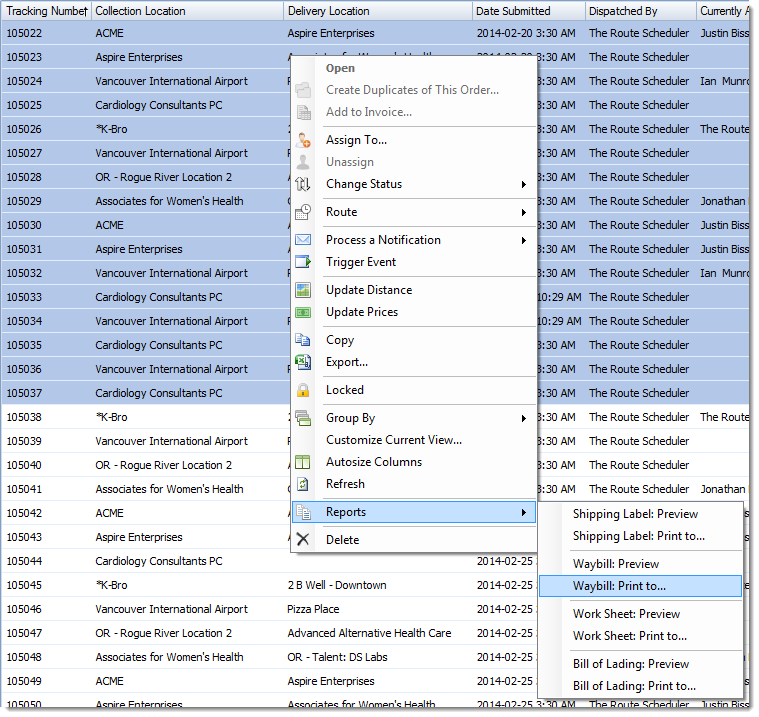Reports can be generated in bulk, in addition to individually. This is another example of an enhancement has been made at our users’ request.
From the Billing area, multiple invoices can be faxed, emailed, or printed by simply selecting the invoices, right-clicking, and choosing the desired action. When you are printing multiple invoices, you will select the printer for the first invoice, and the rest will be sent to the same printer. To ensure security, sending multiple invoices will require that you confirm the recipient for each invoice.
From the Tracking area in both OnTime Management Suite and OnTime Dispatch, reports can also be printed in bulk. These reports include Shipping Labels, Waybills, Work Sheets, and Bills of Lading.
To print reports for multiple orders, select the desired orders, right-click, go to Reports, and choose the Print to option for the report type that you wish to print. In this update, the printing options in the Tracking area have been improved to allow you to select your desired printer at this point, as well.