OnTime’s software and services are always evolving based on the needs of our users. We have released new tools for OnTime users to help speed introduction and setup processes. OnTime Introductory Courses and an OnTime Setup Checklist are now available to help you quickly work through your setup process.

OnTime Introductory Courses are available to new OnTime subscribers. These courses have been tailored to introduce your subscription plan’s applications, features, and functionality. Each plan has a different Introductory Course Video available, based on what is important and available to users of that subscription level. You will find your OnTime Introductory Course link with your account information in the Welcome email sent to you after signup.
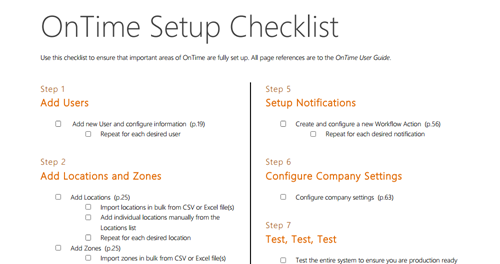
The OnTime Setup Checklist has been created to help new users work through the account setup chapter of the OnTime User Guide. The list has been designed to help you to determine which steps you need to complete to make your account work for you, and will help you to ensure that each of those steps is completed. References to page numbers have been included to help you locate each step quickly and easily. The OnTime Setup Checklist is available to view and download from the User Guide page on our website.
To get started with your own OnTime account, sign up for a trial or subscribed account today. If you have any further questions regarding setup, let us know.