In addition to OnTime's simplified and automated process of generating invoices and sending them to QuickBooks, OnTime offers the ability to customize the information included in those invoices. Customization can be accessed from the Post to QuickBooks dialogue box within OnTime Management Suite:
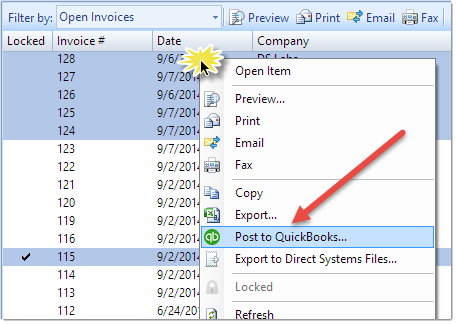
Click the Options button to be presented with a list of fields that you may include in your invoice when it is sent to QuickBooks.
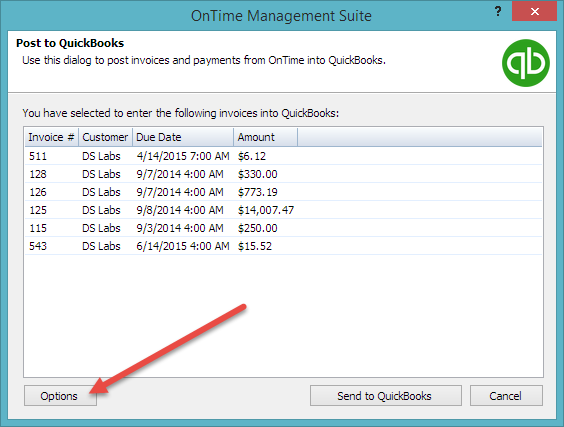
These fields will appear in each line item under the description column in the QuickBooks Invoice. Place a checkmark next to the items that you would like included:
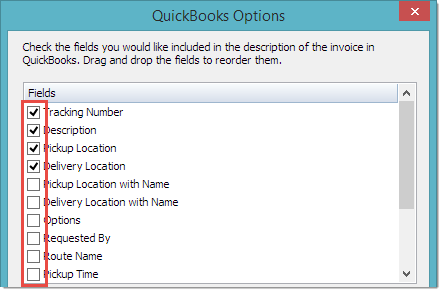
To rearrange the order of these fields, select the field that you would like to move and drag it above or below the other items to the desired placement:
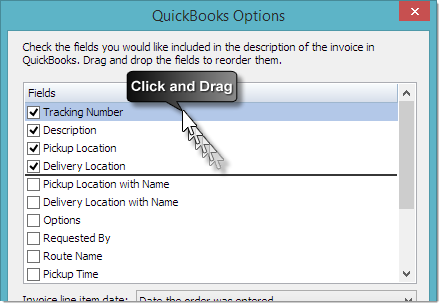
Once you have selected the fields to be included on invoices sent to QuickBooks, click OK to save changes and complete customization.