OnTime synchronizes information in batches, not one record at a time. This technique improves performance while also allowing you to work efficiently, even when your internet connection becomes slow or disconnects.
Changes made that have yet to fully synchronize with the OnTime server appear as pending changes. Here’s how you can check if you have pending changes:
From OnTime Management Suite or OnTime Dispatch
- Select the Data tab.
- Click the Data File Management button.
- Select the Statistics tab to view Pending items.
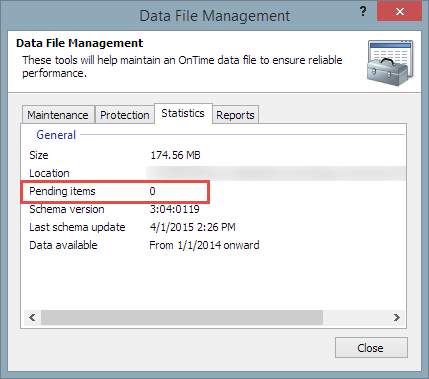
The number of Pending items represents the number of changes that are waiting to be synchronized to the OnTime server.