You always want to make sure that your price modifiers are calculating as you expect before making them available to customers. Without proper testing, you could provide your customers with a broken pricing structure that could affect your business’s productivity and reputation.
To verify that your system is acting the way that you intend, always test your modifiers and check the arithmetic.
How to test a price modifier
- While viewing a price modifier in the price modifier editor, click Show Testing Area at the bottom of the window to reveal the testing area.
- Fill in the appropriate fields for your calculation. Available fields include Base price, Distance, Quantity, Weight, Dimensions, and Declared value.
- Click the Test Modifier button at the bottom of the window to run your test.
- View your results on the right. If a green checkmark appears next to the first line, the price modifier applied to the values that you entered in your test. Other details about the calculations performed will be color coded to show how the numbers are used.
- Experiment with different values. If appropriate, try entering values that should return no result to ensure that your price modifier is working correctly. In this case, a red X will appear next to the first line instead of a green checkmark.
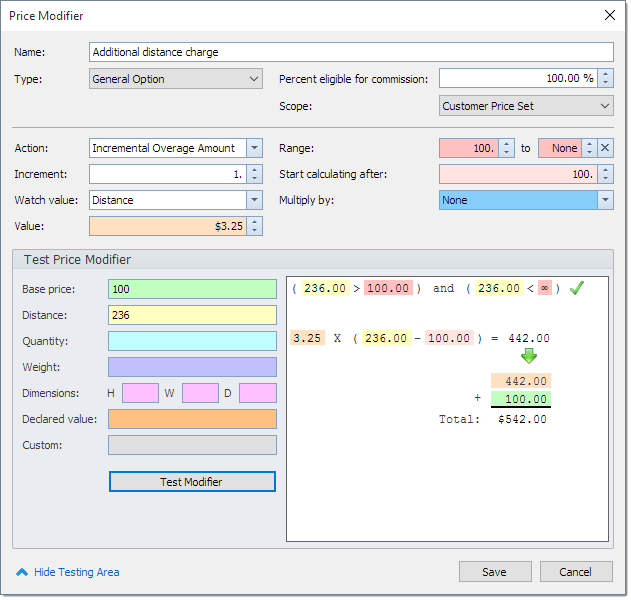
More information about testing modifiers can be found beginning on page 99 of the OnTime User Guide.